Overview
Our integration with Yotpo makes it easy to reward customers for linking accounts and making retail purchases. We’ll show you how to set up your program with Yotpo and make the most out of this integration.Connect your Yotpo account
Sign in to the Subtotal Dashboard and connect your Yotpo account to enable the integration. Navigate to Integrations -> Yotpo -> Connect. Click theConnect Yotpo button.
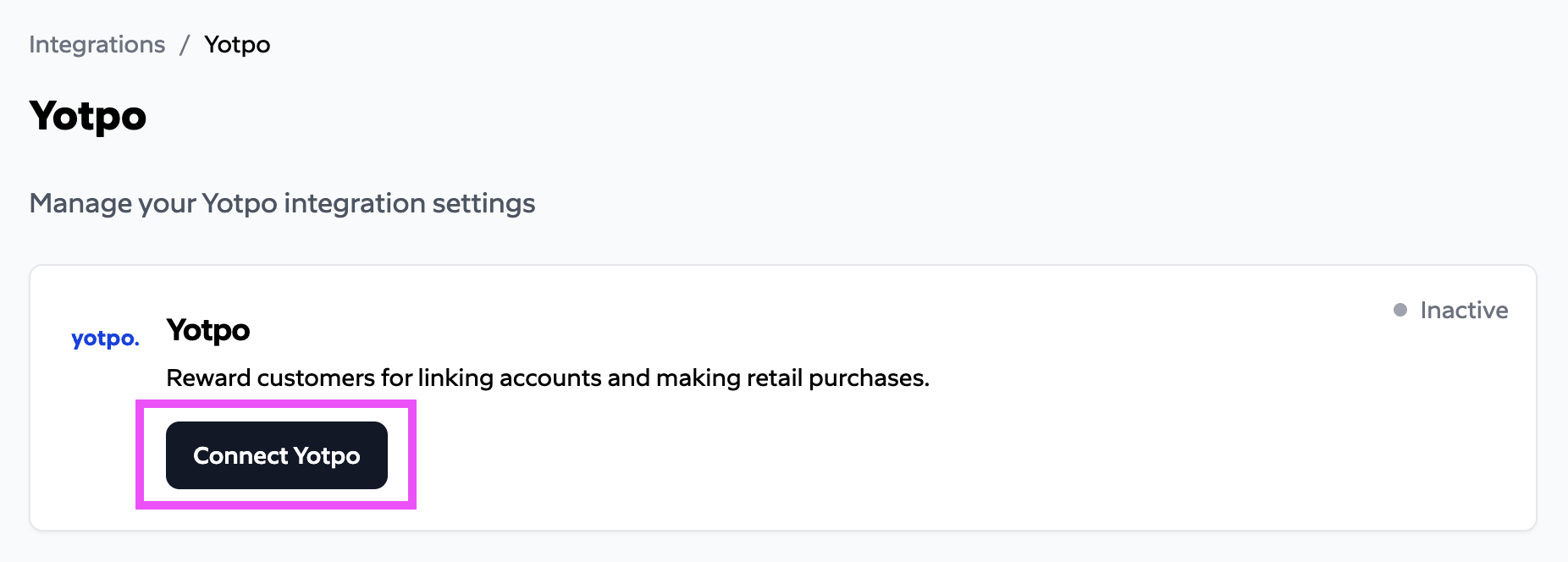
Connect.
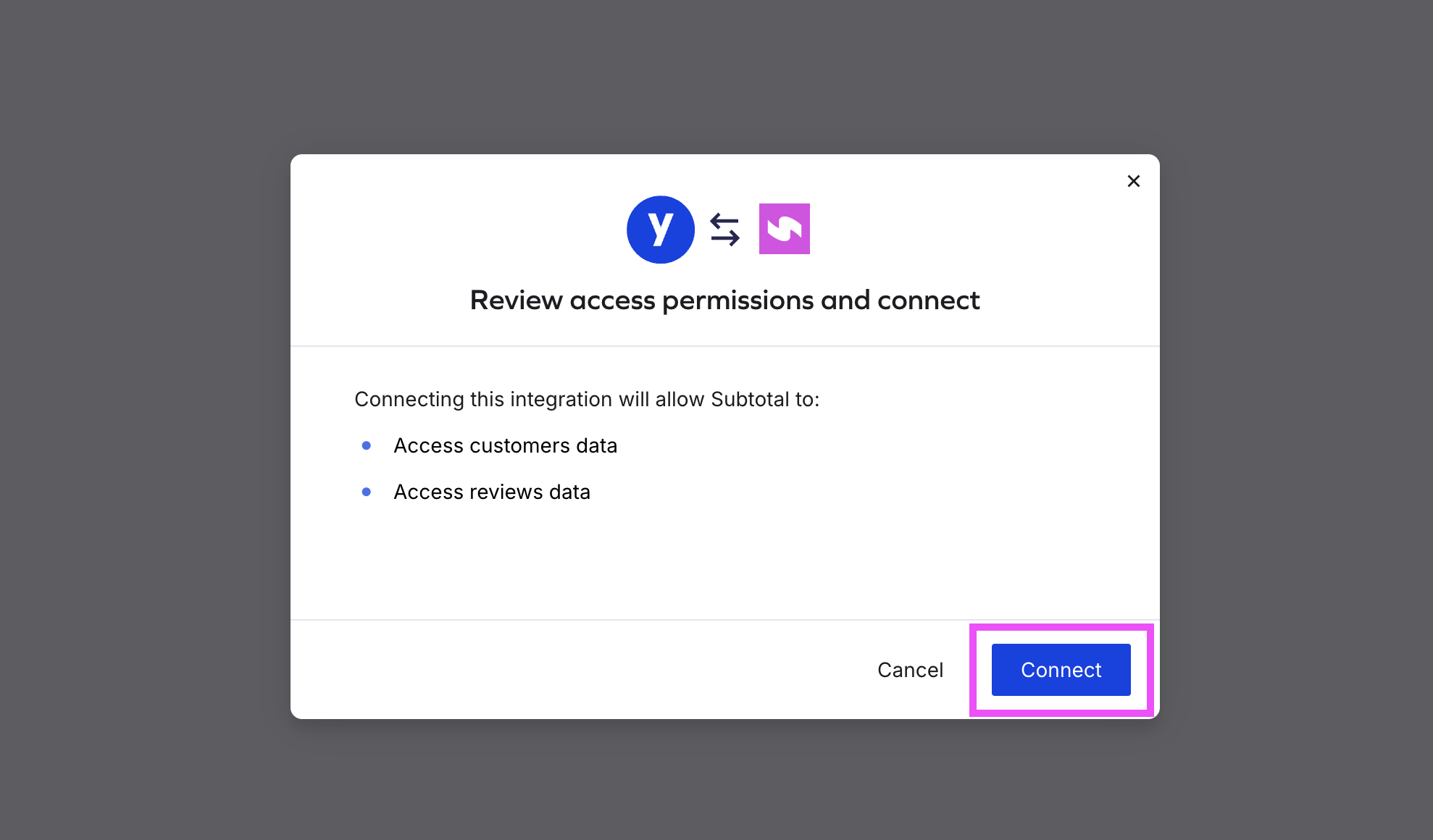
Active status on the Yotpo integration page.
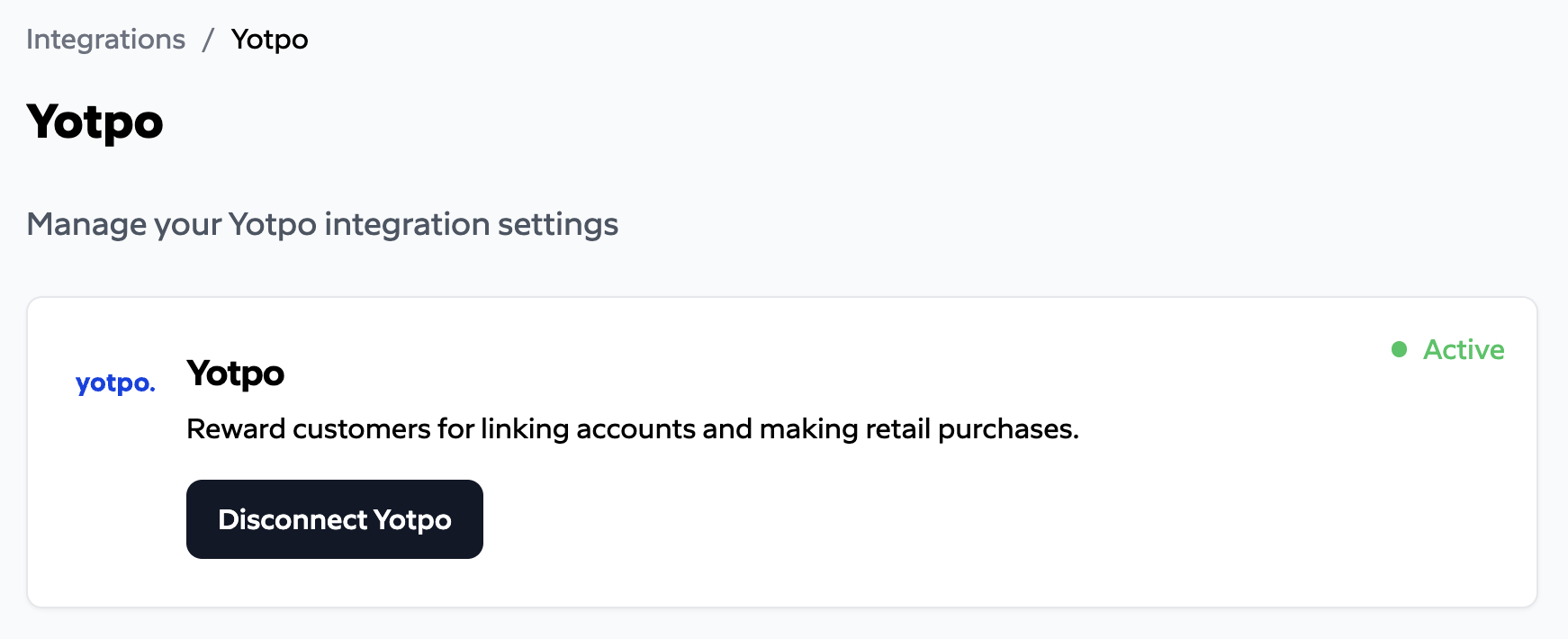
Configuration
After connecting, you can adjust how Subtotal rewards customers in Yotpo.| Setting | Description |
|---|---|
| Customer Identifier | The field on the connection to use when identifying the customer in the Yotpo platform: Email, Customer ID, or Mobile. |
| Historical purchases | Optional. Reward purchases made on or after this date. Leave empty to reward all recent purchases collected by Subtotal. |
| Points per dollar | Points awarded per dollar spend on your brand’s products in the purchase (default 1, minimum 0). |
| Reward on linked account | When on, points are awarded only on the initial connection link (default off). |
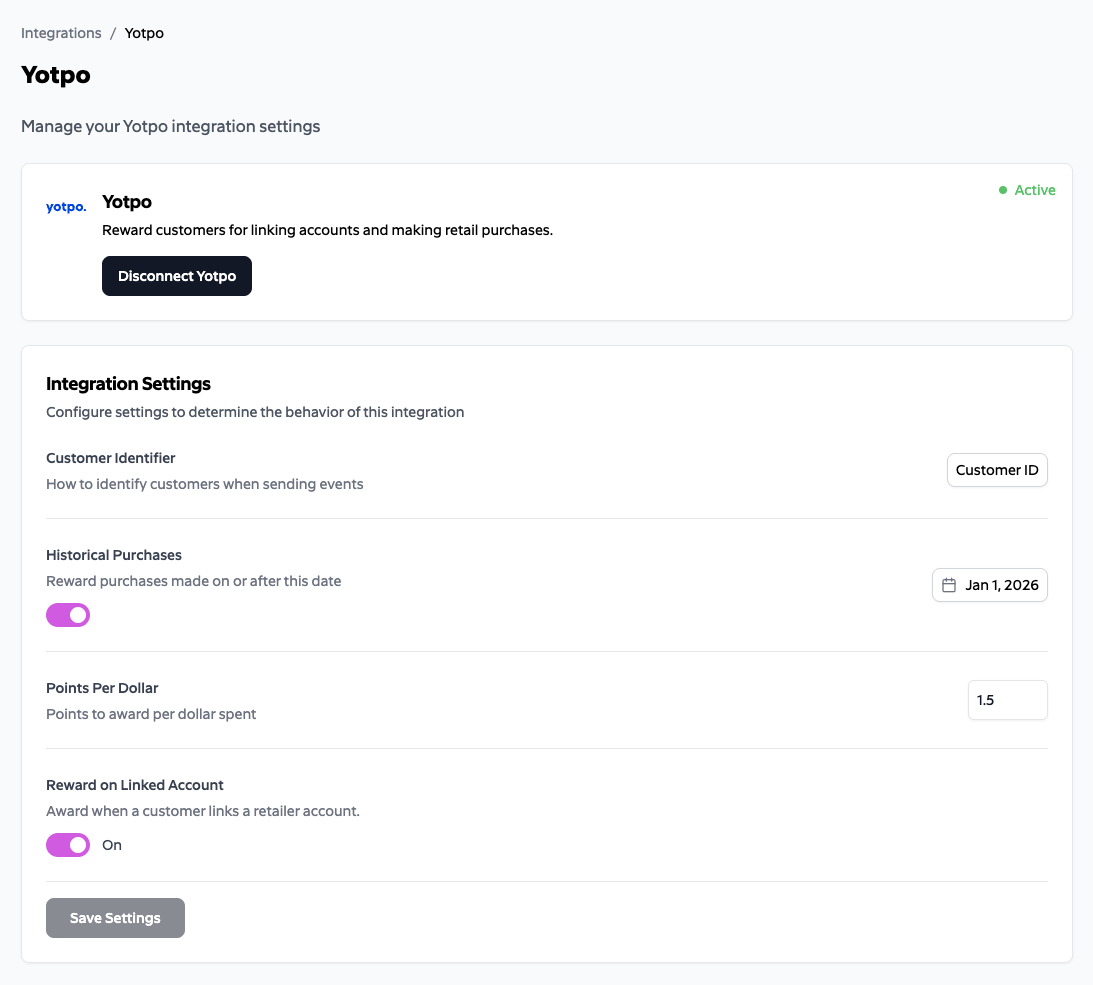
Include customer_id as a parameter to Subtotal Link
We use the value passed in the customer_id parameter to determine which customer should be awarded points for these custom actions.
Make sure you include the customer_id as a query parameter when you launch Subtotal Link.
Here are some additional resources if you need more help with customer_id: