Overview
We’ll create a button that customers can use to launch Subtotal Link from your Shopify store and link their accounts.Edit the code in your Shopify theme
Sign in to Shopify Admin. Navigate to Online Store -> Themes -> Edit Code.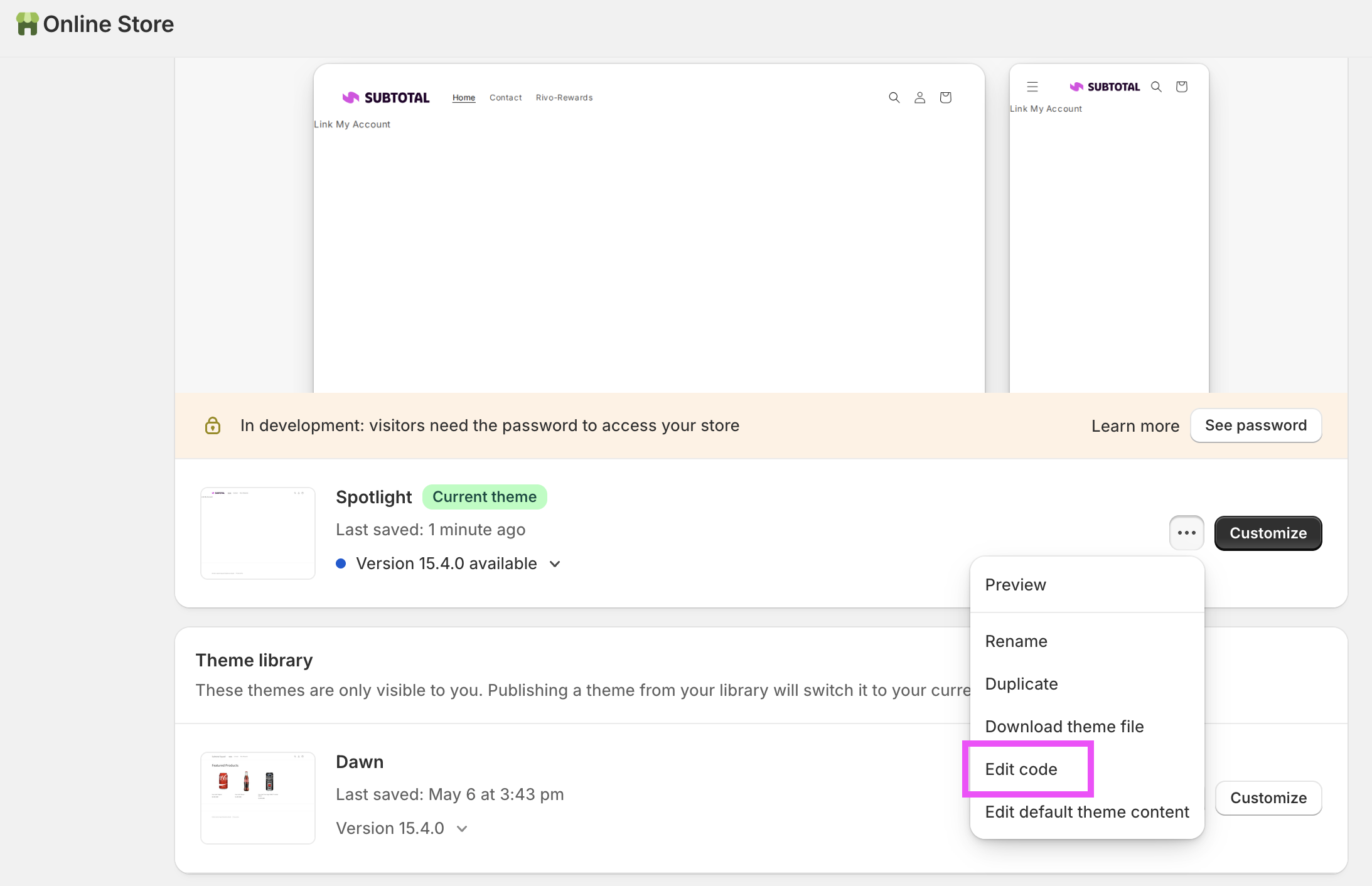
Create a custom button
Create a new file calledlink_account_button.liquid and customize your button using Liquid.
Here’s an example of a simple Link your Walmart account button.
Make sure you update the
href to a Link URL from your Subtotal Dashboard. Include the customer_id query paremeter to ensure that any new connection is associated with this Shopify customer.