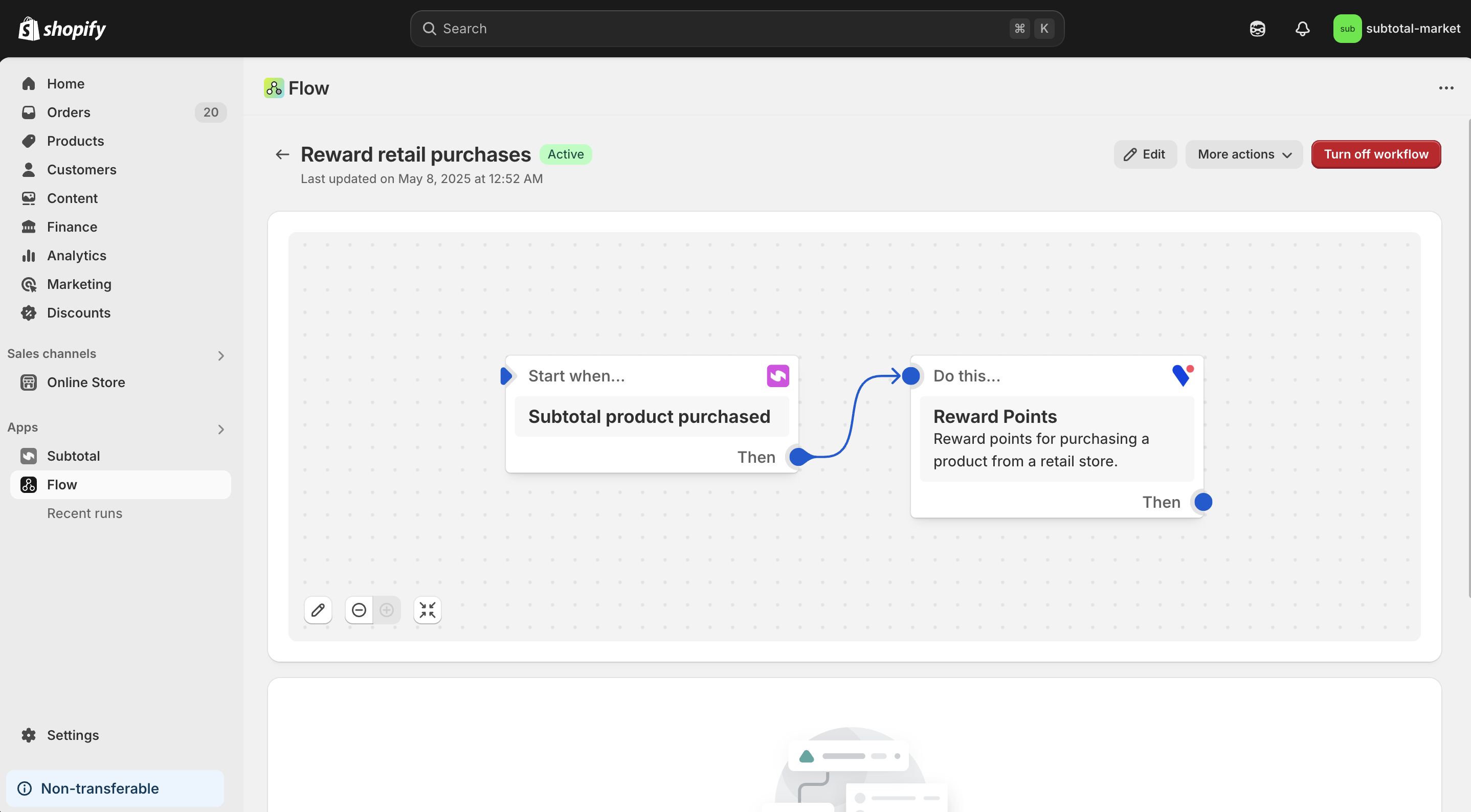Create an earning rule
Navigate to your rewards program in Yotpo Admin. SelectManage earning rules then click Create earning rule.
Select Custom Action from the list then click Next.
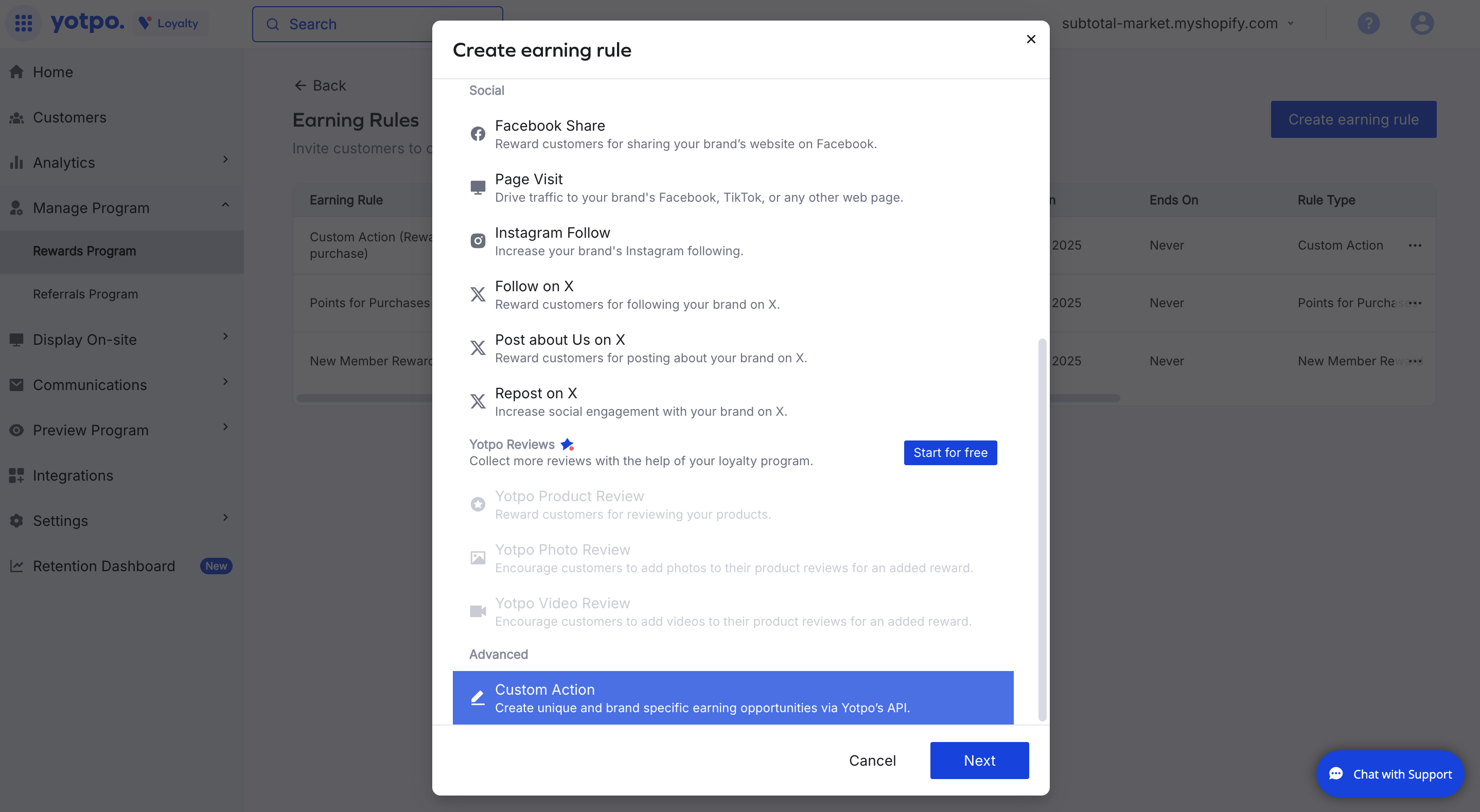
Create a custom action
Now, let’s define a custom action that gets called when a customer makes a retail purchase on their linked account. Give the action a name likeReward Subtotal purchase.
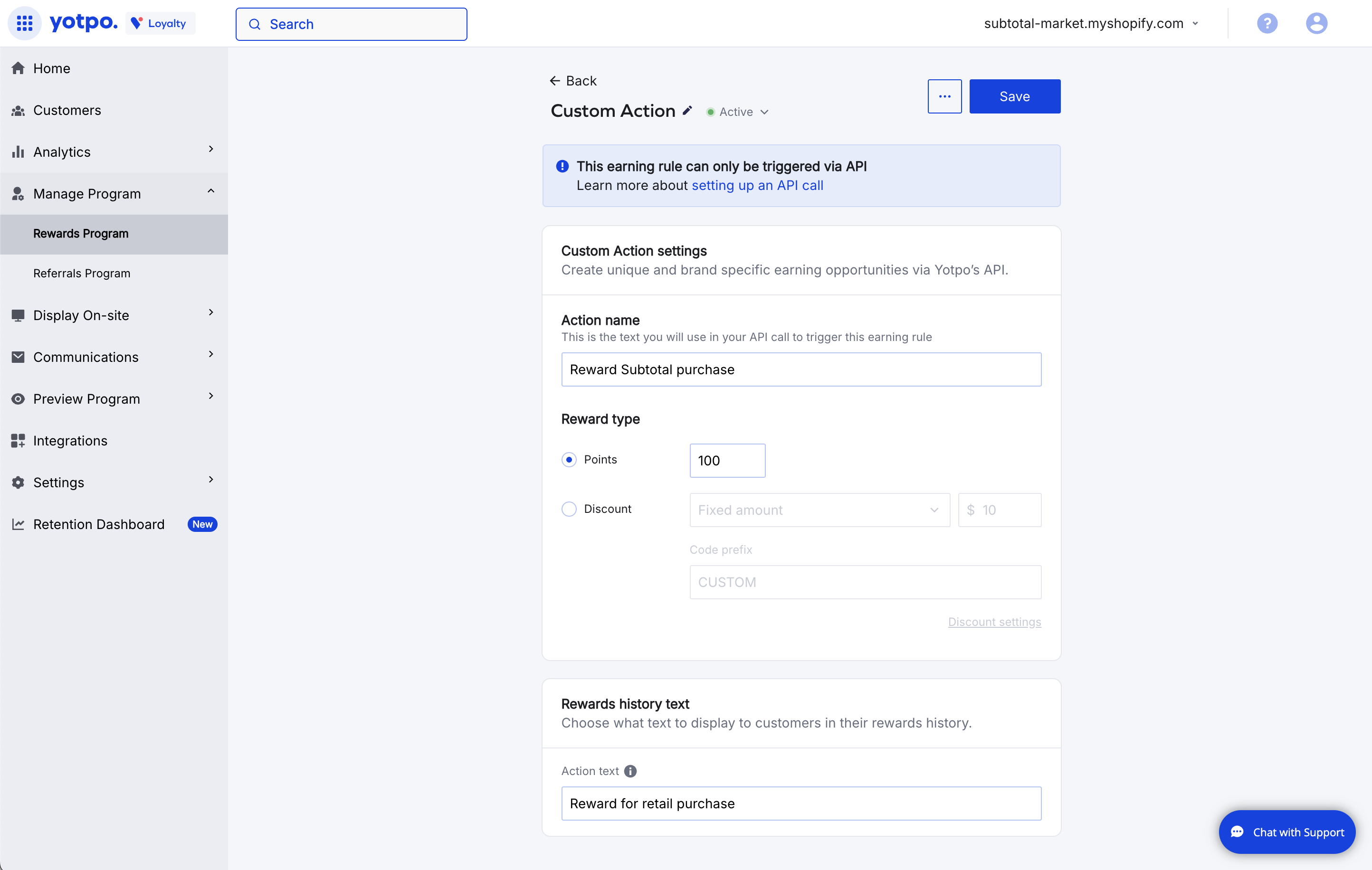
Create a new workflow
Open the Flow app in Shopify Admin and clickCreate workflow then Select a trigger.
Select a Subtotal trigger
Subtotal makes triggers available for key events that happen on Subtotal’s system. This makes it easy for you to take actions on these events. For example, when an account is linked or a product is purchased in a retail store.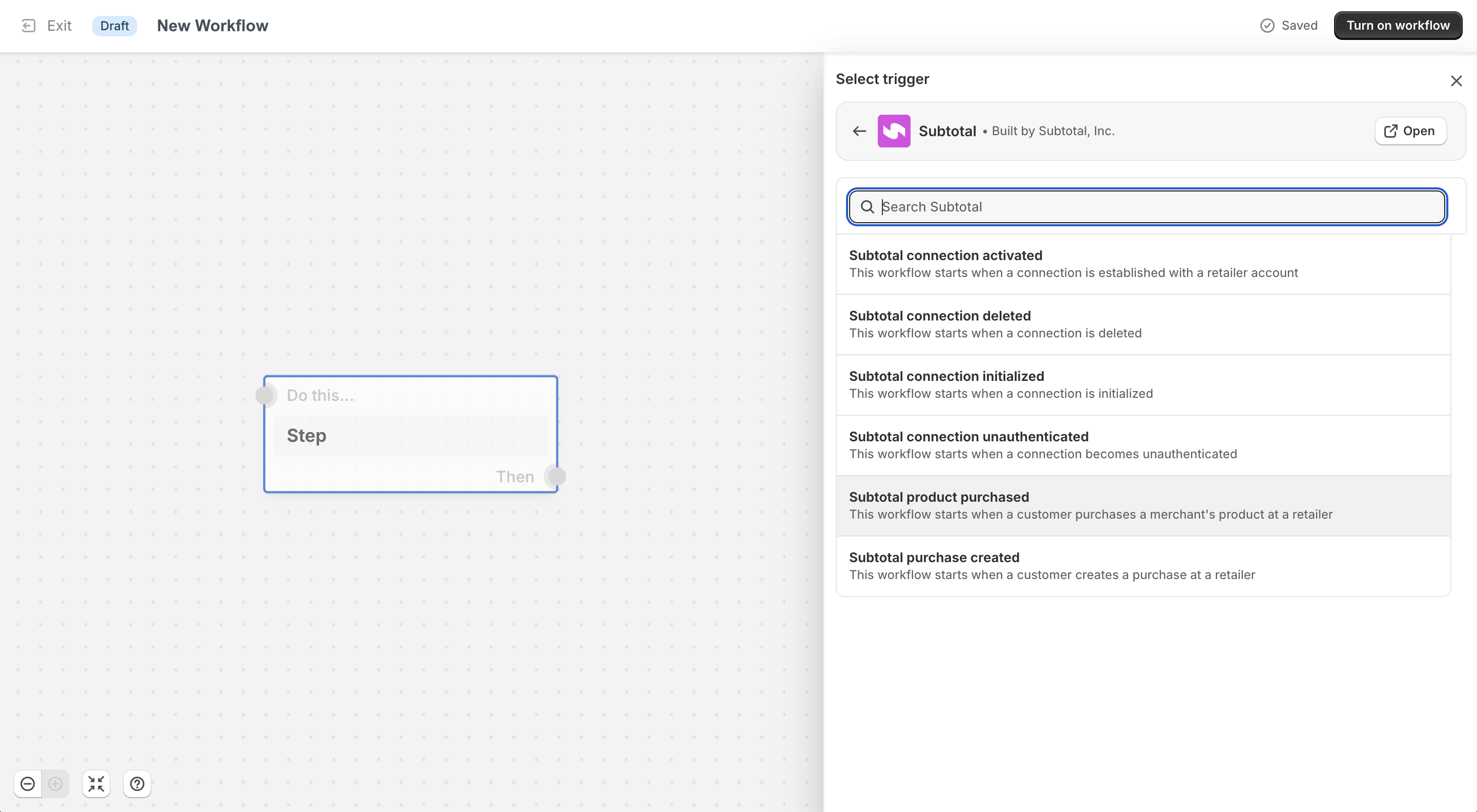
Subtotal product purchased trigger.
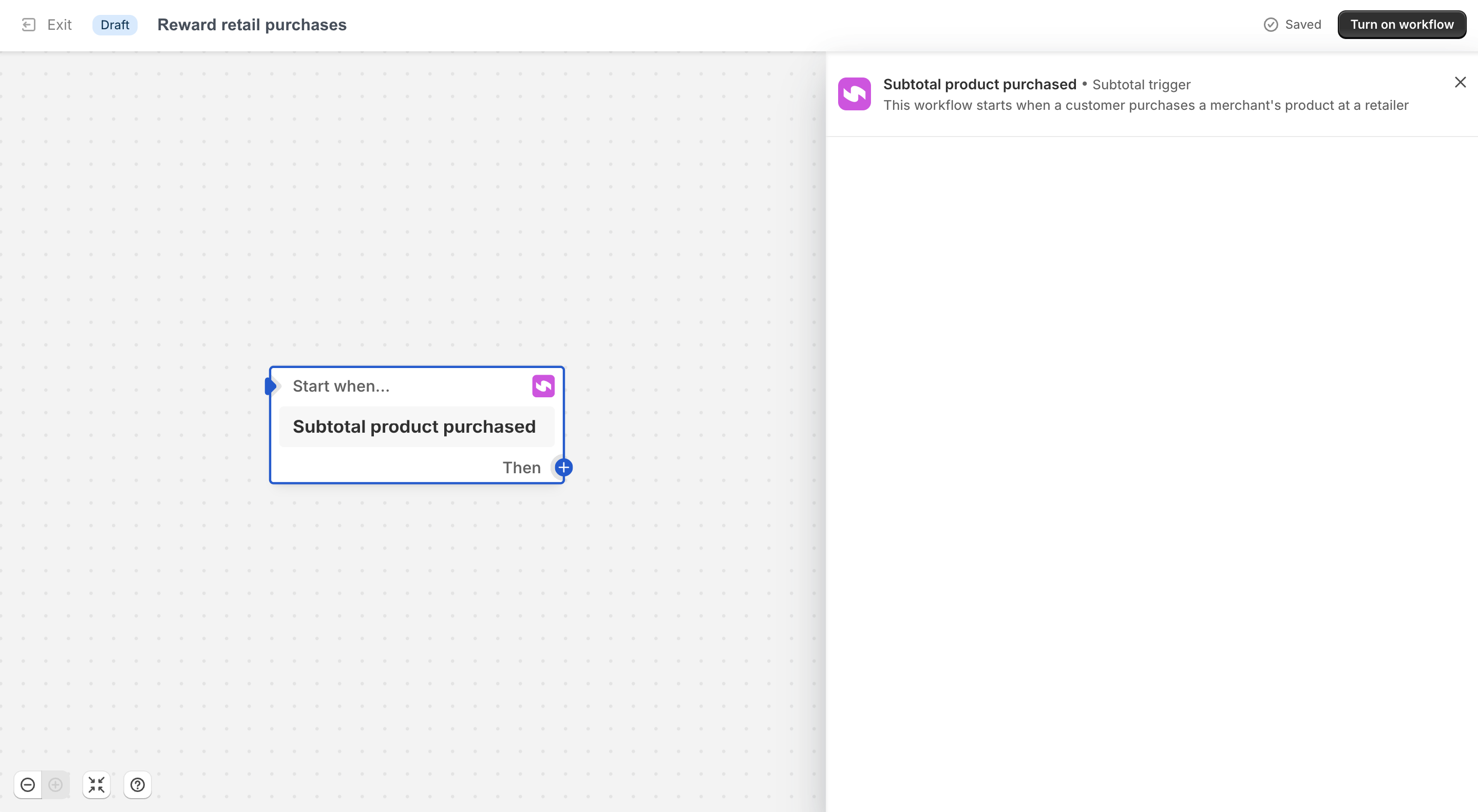
Select a Yotpo action
Select a Yotpo action to take that gets triggered by theSubtotal product purchased trigger.
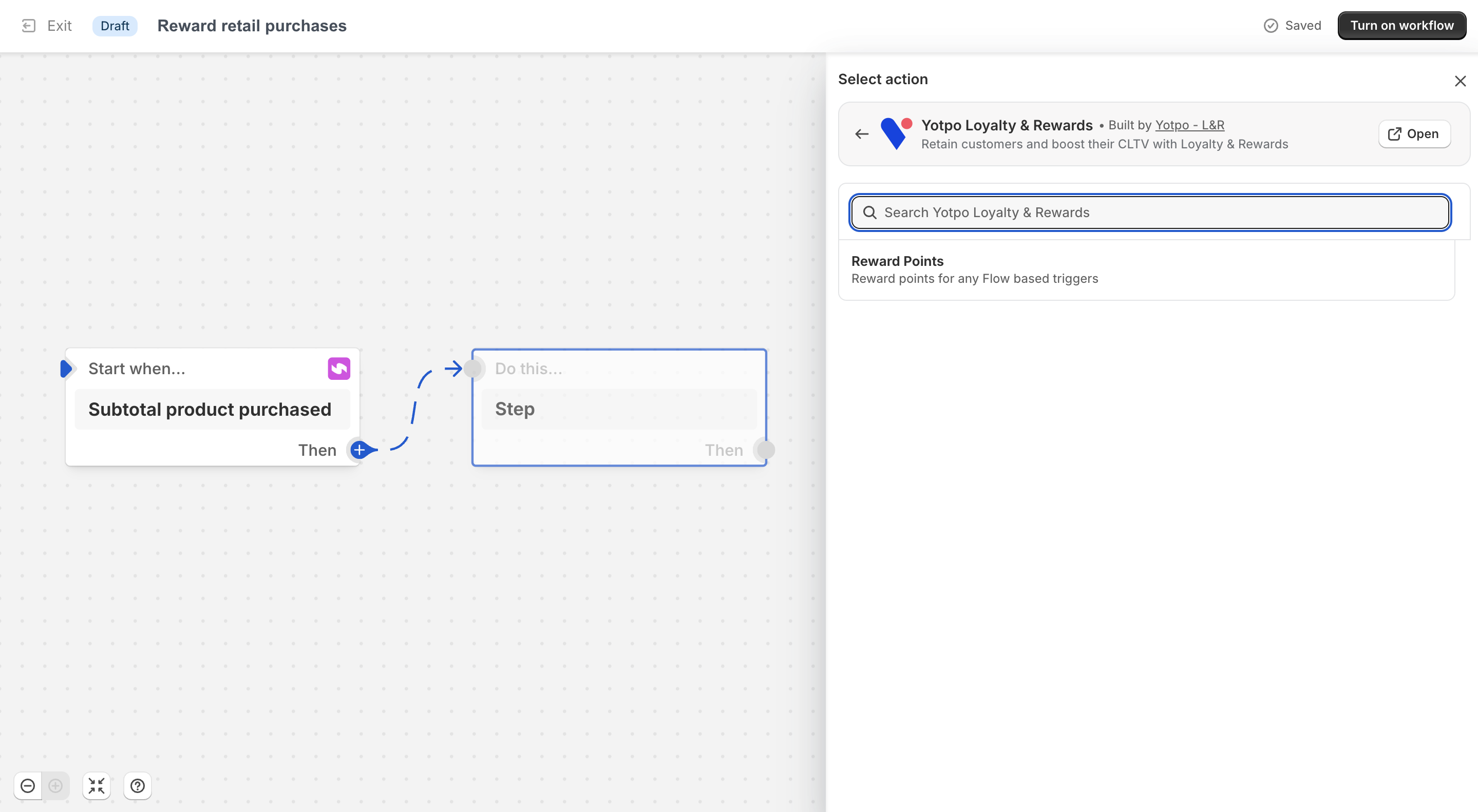
Reward Points and provide the name of the custom action Reward Subtotal purchase.
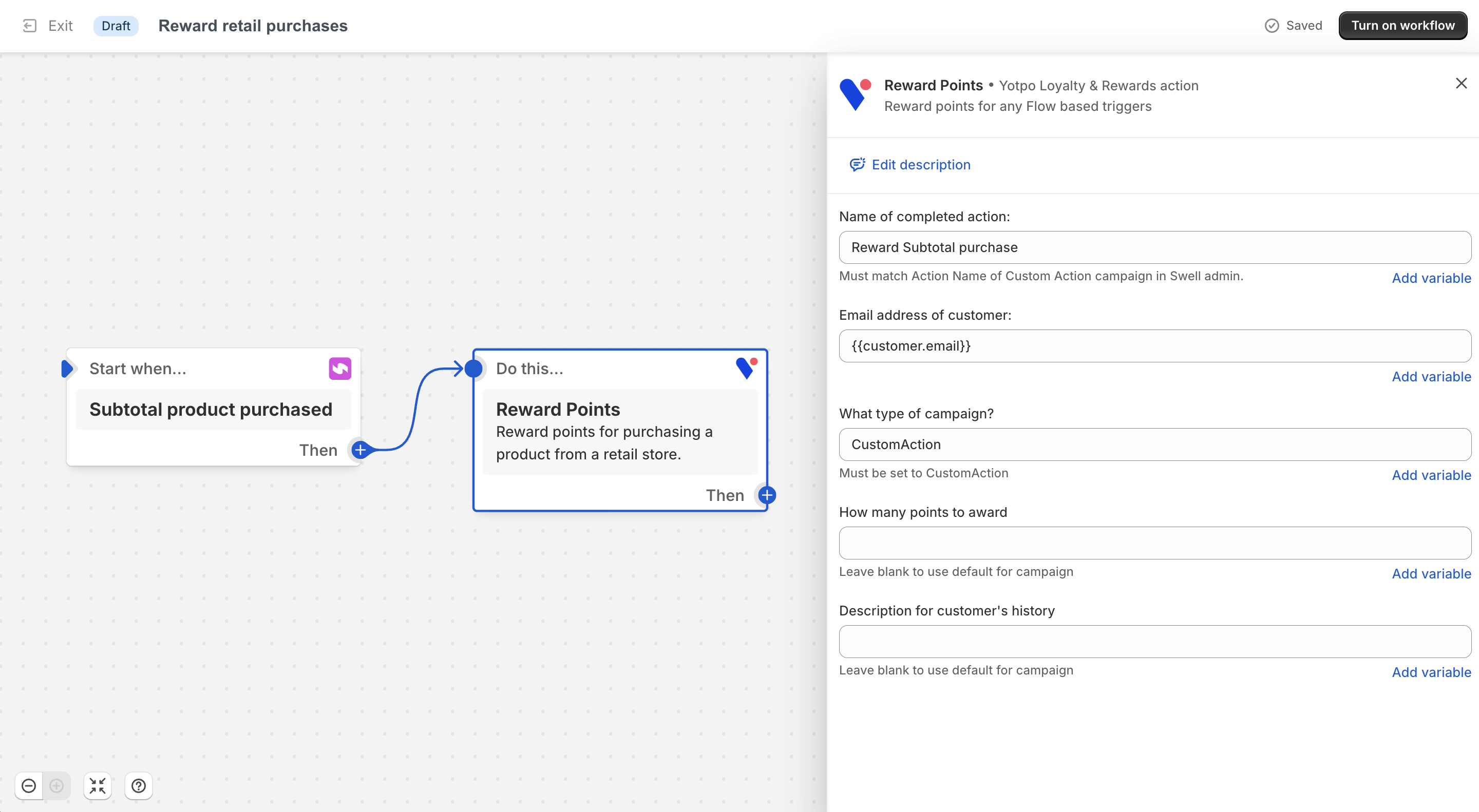
Activate the workflow
ClickTurn on workflow to begin rewarding retail purchases.